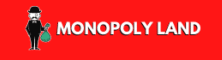If you want to get the most out of McDonalds Monopoly, you’re going to need to download the app – so you may as well get it downloaded now and make sure you’re ready.

Which app is it that you need, and what do you need to do if you already have the app from last year? Let’s take a look.
The app that you need…
The app that you need to play McDonald’s Monopoly is the regular McDonald’s app, which you can find on all major app stores.
It’s the same app that lets you place online orders for McDelivery, collection, or dining in, but during the promotion, it has a section dedicated to the Monopoly game.
You can download the McDonald’s app in advance if you don’t already have it. As soon as the promotion launches, the app will update, and you’ll be able to start playing.

The app is vital if you want to play McDonalds Monopoly in 2024 and claim any non-food prizes. You can claim food prizes in person at McDonalds using the stickers you’ve peeled, but for all other prizes, you’ll need the app on your smartphone or tablet.
Downloading the app
If you already have the McDonalds app on your smartphone, you don’t need to do anything – the app will automatically update with the Monopoly game when the promotion launches on 4th September 2024.
You’ll be able to open the app and there’ll be a section on the home screen dedicated to the Monopoly game. Tap on that to go to that section of the app and start entering your codes and claiming any prizes you’ve won.
Monopoly not appearing?
If you open the McDonalds app during the promotional Monopoly period and you can’t see the Monopoly game, you may need to update it manually.
To update the app on your iPhone or iPad:
- Open the App Store
- Tap on your profile icon, which you’ll find at the top of the screen
- Scroll to see any pending updates. Find the McDonalds app and tap ‘Update’.
To update the app on an Android device:
- Open the Google Play Store
- Tap on your User icon and then select ‘Manage Apps & Device’
- Find the McDonalds app and tap ‘Update’
If neither of these solutions work, you should uninstall the app and then download it again. If it still doesn’t work, try updating the version of iOS or Android on your smart device.
Still struggling? Head to the respective app store for your device, find the app in the store and then locate the App Support link to ask for more help from the developers. But it might take them a little while to get back to you.
Redeeming your stickers
Once the Monopoly promotion begins on the McDonalds app, just tap on the Monopoly tile on the app’s homepage to start playing the game. In here you’ll find all the options you need to enter your codes, peel any digital stickers you’ve unlocked, and claim your prizes.

Entering codes on the app
To add codes to your McDonalds Monopoly app, just open the McDonalds Monopoly section of the app and then tap on the ‘Add Code’ button at the bottom of the screen. It’ll default to using your camera to scan the code, but you can press a button to switch to manual code entry if that’s easier.
When you first tap the ‘Add Code’ button your phone or tablet will probably ask for permission to use the camera. Give it permission, and then you can scan the code to add it to the app.
Once it’s added, your property will be automatically added to the gameboard on the app, and you’ll also get a second peel. You can then tap on the Peel section to work through all of your accumulated peels, hopefully unlocking some instant win prizes!
App not scanning? Here’s what to do!
If you’re struggling to get the McDonalds Monopoly app to scan your codes, make sure that you place the sticker on a flat surface that’s well-lit. If it doesn’t work in a couple of attempts, it’ll probably be faster to enter the 12-digit code yourself on the app.

The app is pretty good at scanning stickers, but it’s not perfect. I had some trouble last year when I played the game, even when I had the sticker looking really clear on the camera.
But then I even had trouble when I was entering the code manually – sometimes it would tell me that the code wasn’t valid, even when I knew I’d entered it right. Sometimes it just took a couple of attempts to get it to register the code.
In short – keep trying, and it will work!
Claiming prizes on the app
If you win any prizes in McDonalds Monopoly, you can claim them through the app. There’s a prize section at the bottom of the app that stores all the prizes you’ve won, and gives you instructions on how to claim.
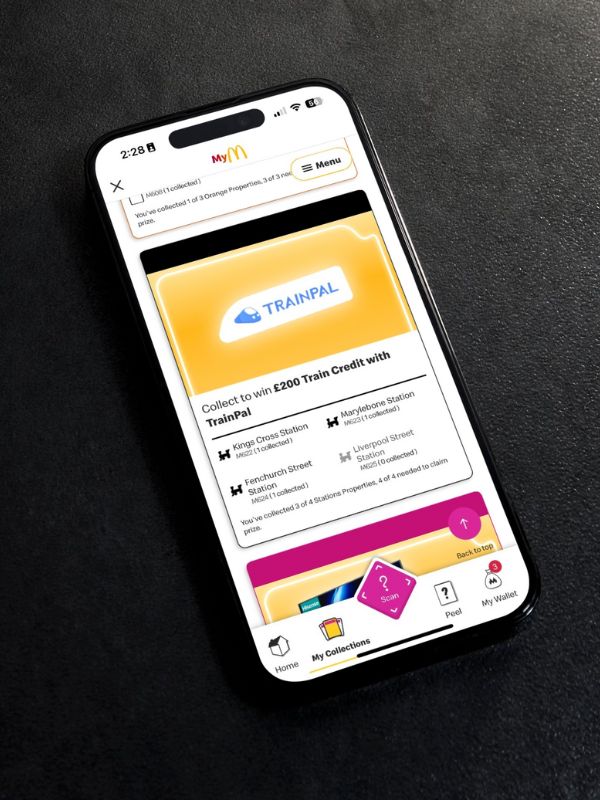
You can claim food prizes through McDelivery from here, or find the codes for any discount vouchers you’ve won. For bigger prize claims, the app has step-by-step instructions on what you need to do to claim your prize.

How to claim food prizes
If you have an Instant Win food prize, the easiest way to claim it is to hand it over at the counter and collect your food right away.
But, what if you don’t want to? Well, you can scan the ticket into the app and bank it for later.
To do this, you’ll need to go to the homepage of the McDonalds app and click ‘Redeem food’.
This will bring up a page where you can enter your voucher code. I couldn’t get my QR code to scan, so it’s probably easier to type in the number.

If the app just isn’t working at all…
If the McDonalds Monopoly app isn’t working properly, try closing it and reopening it. Close any other apps that you have open as well to reduce the burden on your phone. Check your internet connection, and try clearing your cache if it still doesn’t work.
The app needs a strong internet connection to work properly, so that should be one of the first things to check – are you connected to WiFi, or do you have a strong mobile data signal?
If you do, clear your cache on your phone. To do this on iPhone:
- Go to your Settings and scroll down to General
- Tap on iPhone Storage and then find the McDonalds app
- Tap ‘Offload App’ and then do so again to confirm
- Tap ‘Reinstall’ to reinstall the app.
To clear the cache on Android:
- Open Settings and scroll down to Apps
- Tap the ‘See All’ button and find the McDonalds app
- Tap it, then tap ‘Storage and cache’
- Tap ‘Clear cache’ then tap again to confirm
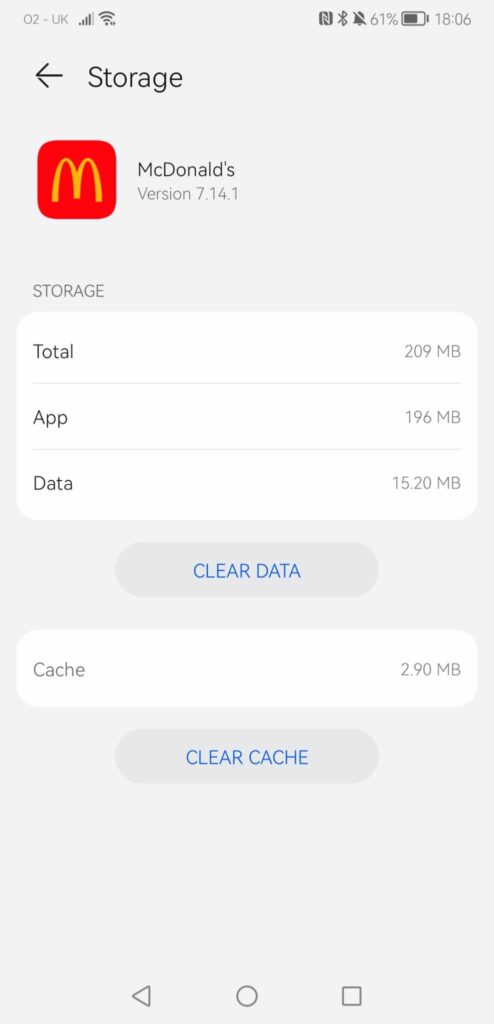
When you clear the cache for the app, you’ll need to log in again the next time you load it up.
Final word
The McDonalds app is a key part of McDonalds Monopoly 2024. You’ll need it to claim most prizes, and it’s much more convenient than the old physical gameboards that the game used to use.
Just make sure you’re scanning codes and stickers as soon as you get them, but also keep the stickers safe – you’ll need them to claim the prize, even if you’ve scanned it.
And if the app misbehaves, turning it off and on seems to fix most problems!